Manage multiple teams with Workspaces
Workspaces allow teams that work with one or more clients to create separate workspaces or "child" teams, all managed from a single "parent" team. In this guide, we'll walk through how to set up Workspaces, and touch on the ways in which child and parent teams interact.
Enabling WorkspacesWorkspaces are available on our Enterprise plan or as a paid feature. Please contact your account manager or [email protected] to request upgrade if you do not see the ability to add workspaces in your team.
Parent Teams
Parent Teams have all of the functionality of a regular V7 team, while also acting as a hub from which multiple child teams can be managed.
Users/Admins in parent teams can view all of the data in the parent team, as well as the data in its child teams. Child teams have no access to the data within the parent team or any of its other child teams.To create a child team, click Add workspace and send an invitation to the user who should act as the team's owner.
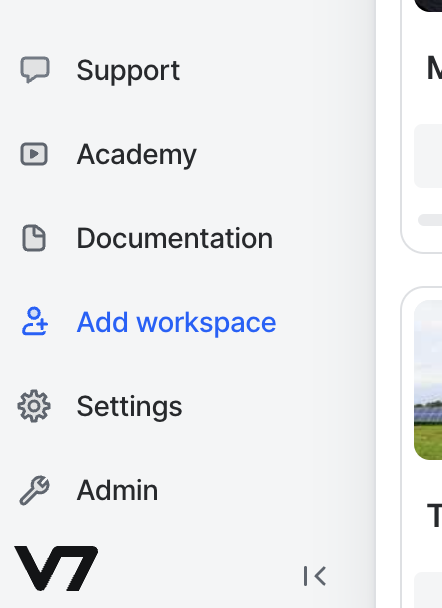
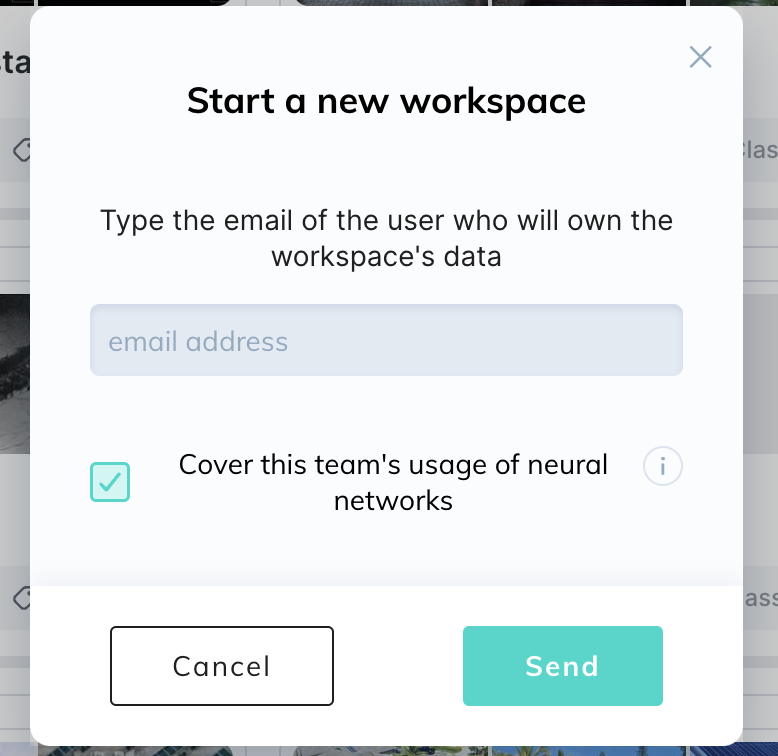
Neural NetworksWhen inviting a new client to create a child team, you'll see a the option to cover the team's usage of Neural Networks. If selected, this option will bill the parent team for any model training and model inference fees associated with the child team's usage of Neural Networks.
Parent teams can switch between their teams and the child teams they manage by opening the team dropdown in the top left of any page.
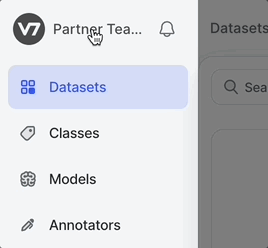
The amount of annotation credits and storage available to child teams is determined by the plan of the parent team.
The parent team's available annotation credits and storage are consumed by their child teams on a first come first served basis, but limits for credits and storage can be set on a team level from the Plans page under Settings.
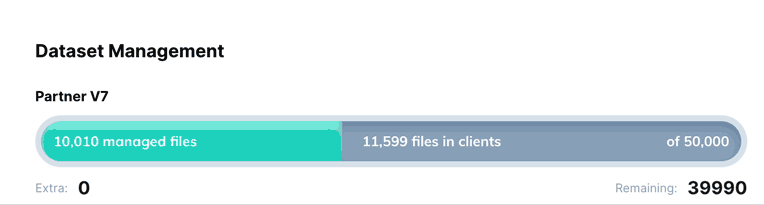
Child Teams
Once a team owner has accepted their invitation to create a child team, they will be prompted to follow the standard team setup steps to create their V7 team and invite team members.
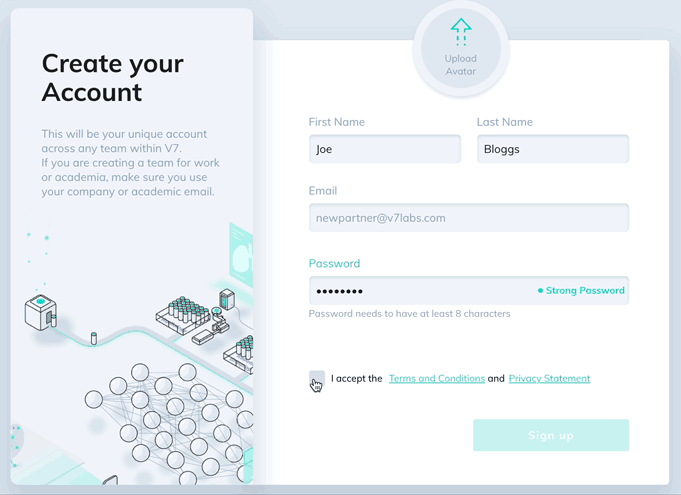
Child team owners, and all child team users will only have access to the data available within their team.
To increase the annotation credits and storage available to the child team, the child team owner can request increased limits from an admin in the parent team, or take over billing from the Plans page under Settings.
Updated 5 months ago
