Create and use tags
Tags, or Classification Tags can be used to tag data for training classifiers, or simply to more effectively filter for related images and videos. Tags, unlike other annotation types like Polygons, are applied to the whole image. They do not have coordinates, but they will have a start-frame and duration when applied to videos or sequences.
Tags can be added from the Classes page or the Data page of a dataset.
Add Tags from the Classes page
To add a tag in the global Classes page of your V7 team, or the Classes tab of a specific dataset, select Create new class and select the Tag annotation type.
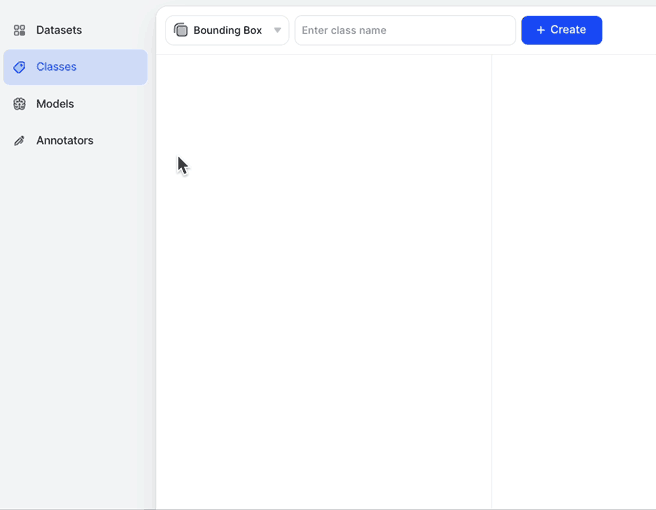
SubannotationsYou can add Attribute or Text subannotations to a tag class, allowing you to add an additional layer of granularity when tagging images, or to capture text data about a specific image, frame, or DICOM slice.
Add tags from the Data page
Tags can be created and applied in bulk in the Data page of any of your datasets. Select the items that you would like to tag, create a new tag, or highlight an existing one, and select Apply tag. To remove a tag, click the X to the right of the tag
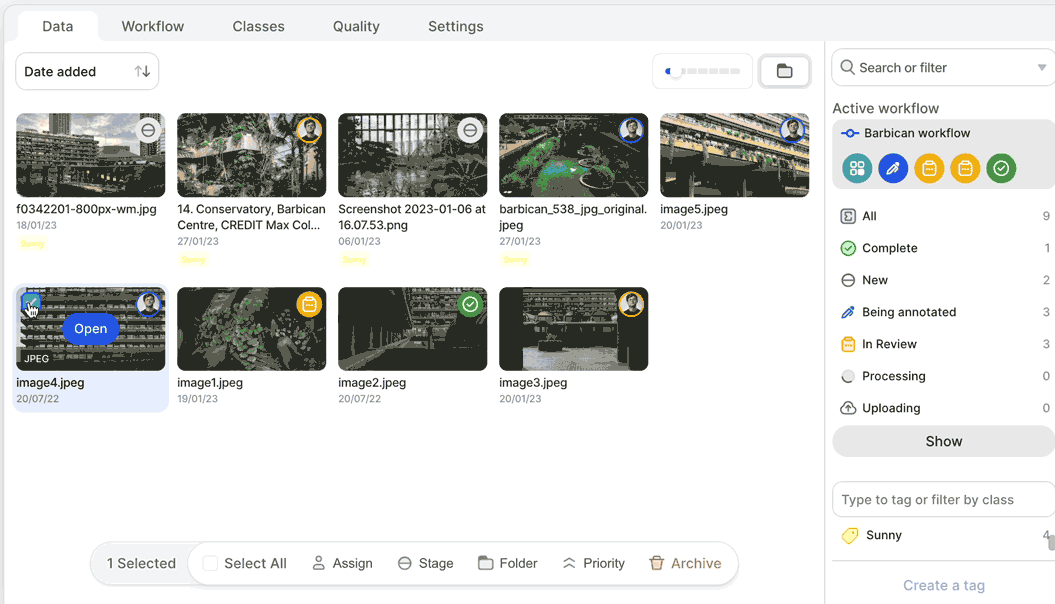
Tag video files
When adding a tag to a video, V7 will automatically apply the tag to the first 30 frames of the video. You can elongate or shorten the number of frames that a tag covers by dragging its extremities, or the whole block to move it to the relevant section of the video in the timeline at the bottom of the page.
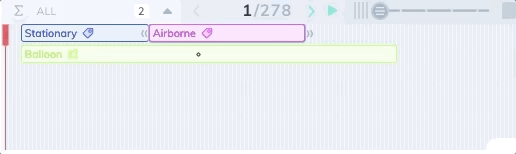
Updated 5 months ago
