"Merge" or "duplicate" datasets
On the V7 team, we often get asked how to combine or duplicate datasets. While there's no built-in way to merge or duplicate datasets, you can use the steps below to create a new dataset that contains all of the images and annotations from multiple others.
1. Export the existing datasets
Use CLI commands to export the annotations and images from your existing datasets. You can find step by step instructions for how to do this here.
2. Create a new dataset
Back in V7, Click New dataset. Once you've named the dataset, you'll be able to copy the CLI command that we'll need in our next step.
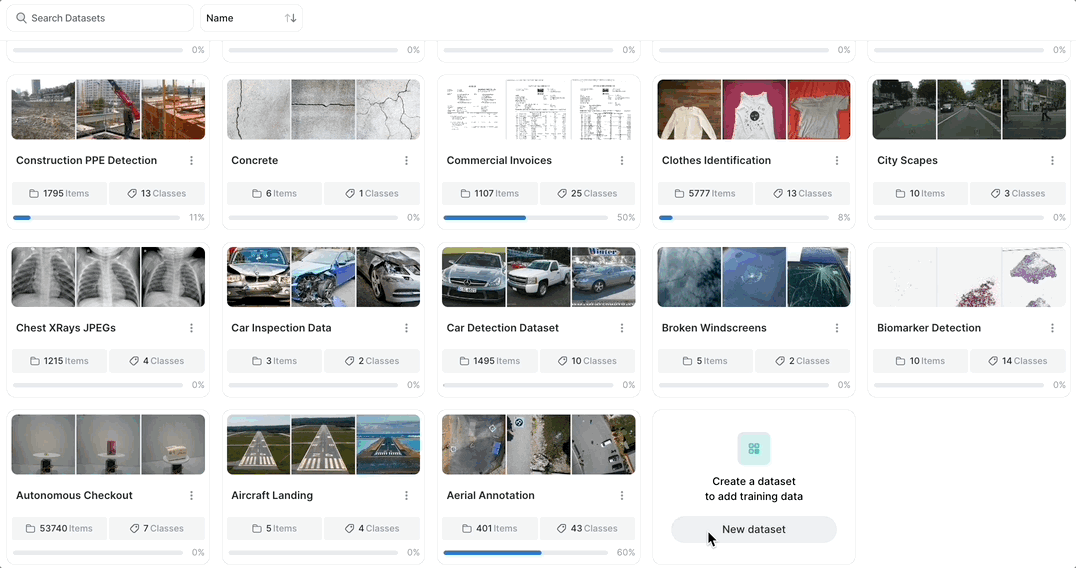
3. Import your images/video
Now that your data has a new home, you can follow these instructions to upload the data that you exported in Step 1 into the new dataset.
4. Import annotations
Upload your annotations with these instructions, and you're all set!
Updated 5 months ago
