The Review stage
Add one or more Review Stages to your workflow to ensure that your labelled data is free from errors on its path to becoming ground truth.
You can assign Review stages to specialist reviewers on your team, or use the default Anyone assignment to allow anyone on your team to review and correct files that enter the stage.
When working with an outsourced labelling workforce, add multiple review stages to create back-to-back reviews - first from senior members of the labelling workforce, and then from experts on your own team.
Review stages allow you to create branches in your workflow. Rejected files can be sent back to file’s previous assignee in the previous workflow stage, or sent to a separate stage in your workflow.
To set up a Review stage:
- Drag and drop the Review stage into your workflow template.
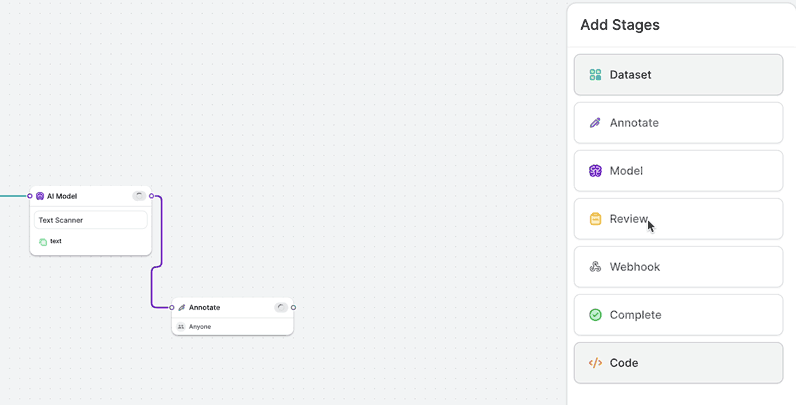
- Plug the stage into the previous workflow stage (where the files will be flowing from) and the next workflow stages in sequence (where the files will be flowing to). Review stages are a conditional stage - if files are accepted they will be sent to the next workflow stage in sequence, and if they are rejected, they can be sent back, or sent to another path in your workflow.
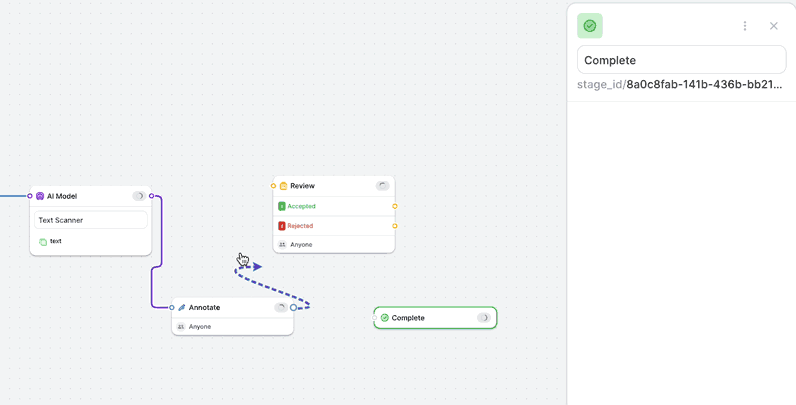
- Configure the stage by selecting the stage assignees. This can be one or more specific users, or Anyone.
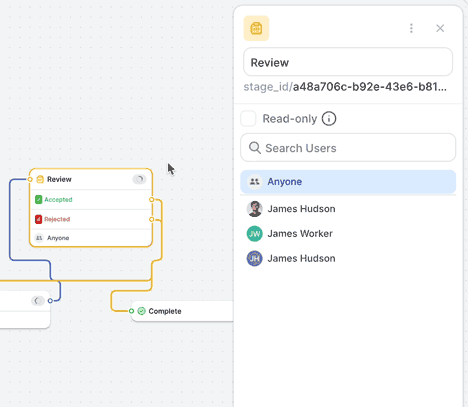
Updated 5 months ago
Next up
