Beta: Labeling Multi-Camera Videos
Sync playback and view all your videos at the same time for seamless high quality labeling
Uploading Files
To facilitate synchronized playback, please utilize our multi-slot registration process for uploading your files. There is no pre-processing required.
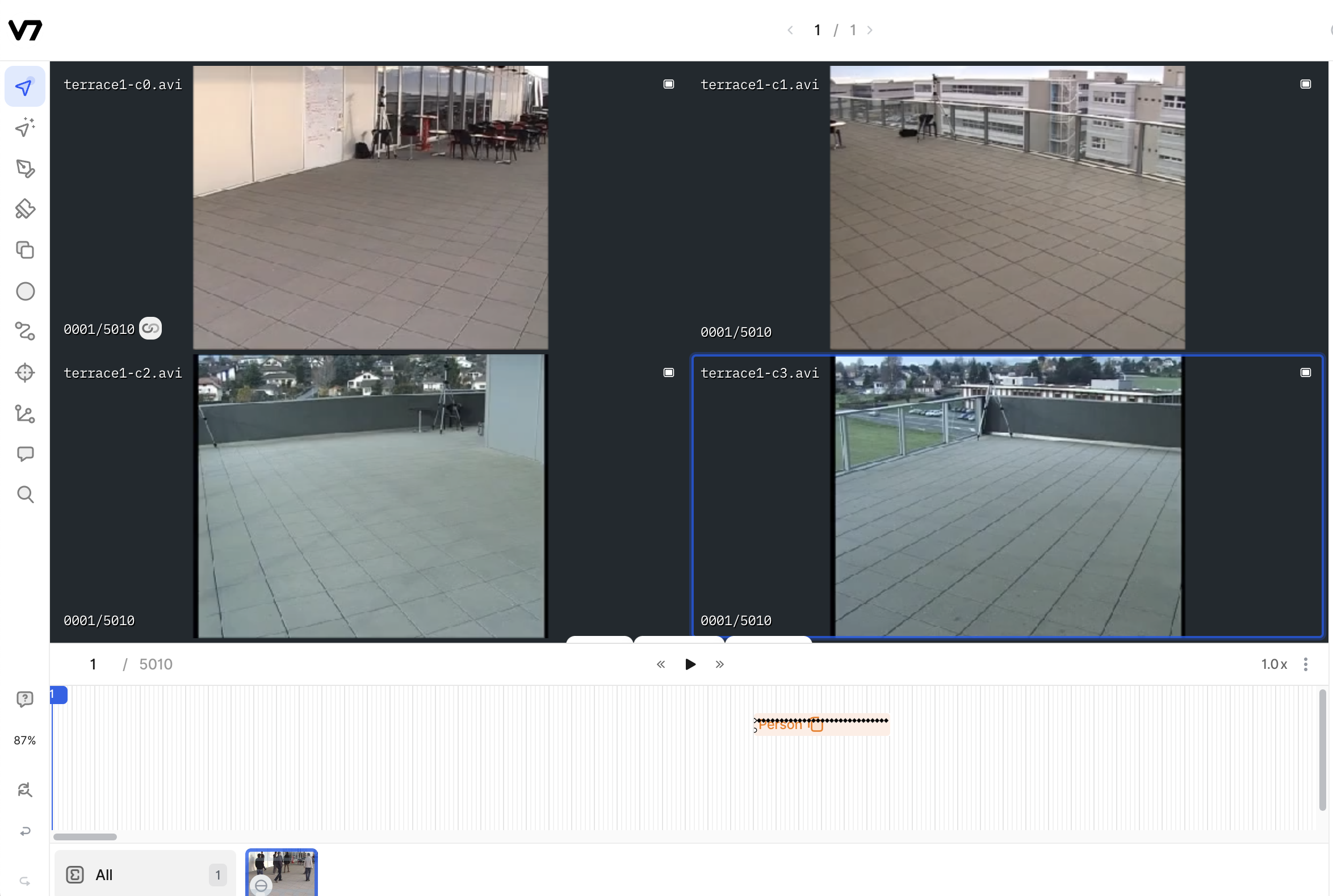
After uploading, you can set your preferred layout using our Set Layouts API, which allows for custom configurations of the playback slots.
You cannot upload videos in this format through the UI.
Syncing Playback
For synchronized playback, you may either click the "Synced Playback" button or use the hotkey Shift + S. This feature enables simultaneous control over the playback of all uploaded files. When synchronization is active, the frame count will be visible in the lower right corner of the interface.
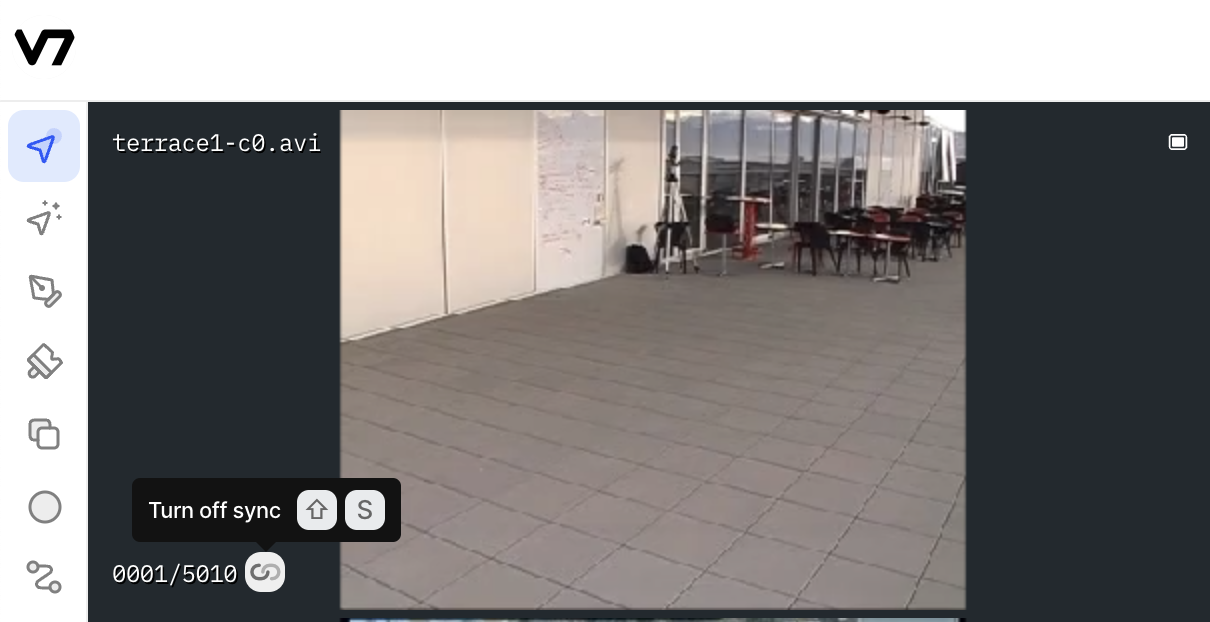
Synchronization extends to scrubbing and jumping to specific frames on the timeline.
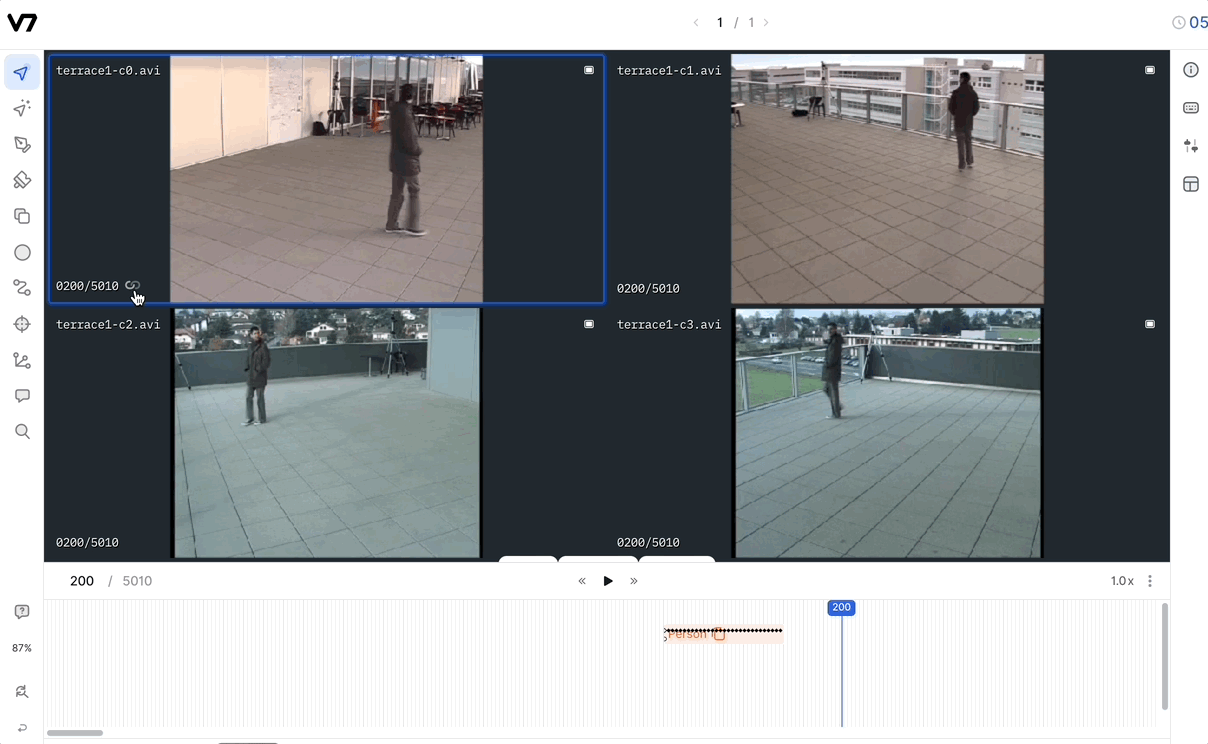
Each video maintains an independent timeline, and labels are assigned individually to each file. If your analysis involves tracking the same region of interest across multiple videos, we recommend employing instance IDs for consistent identification across files.
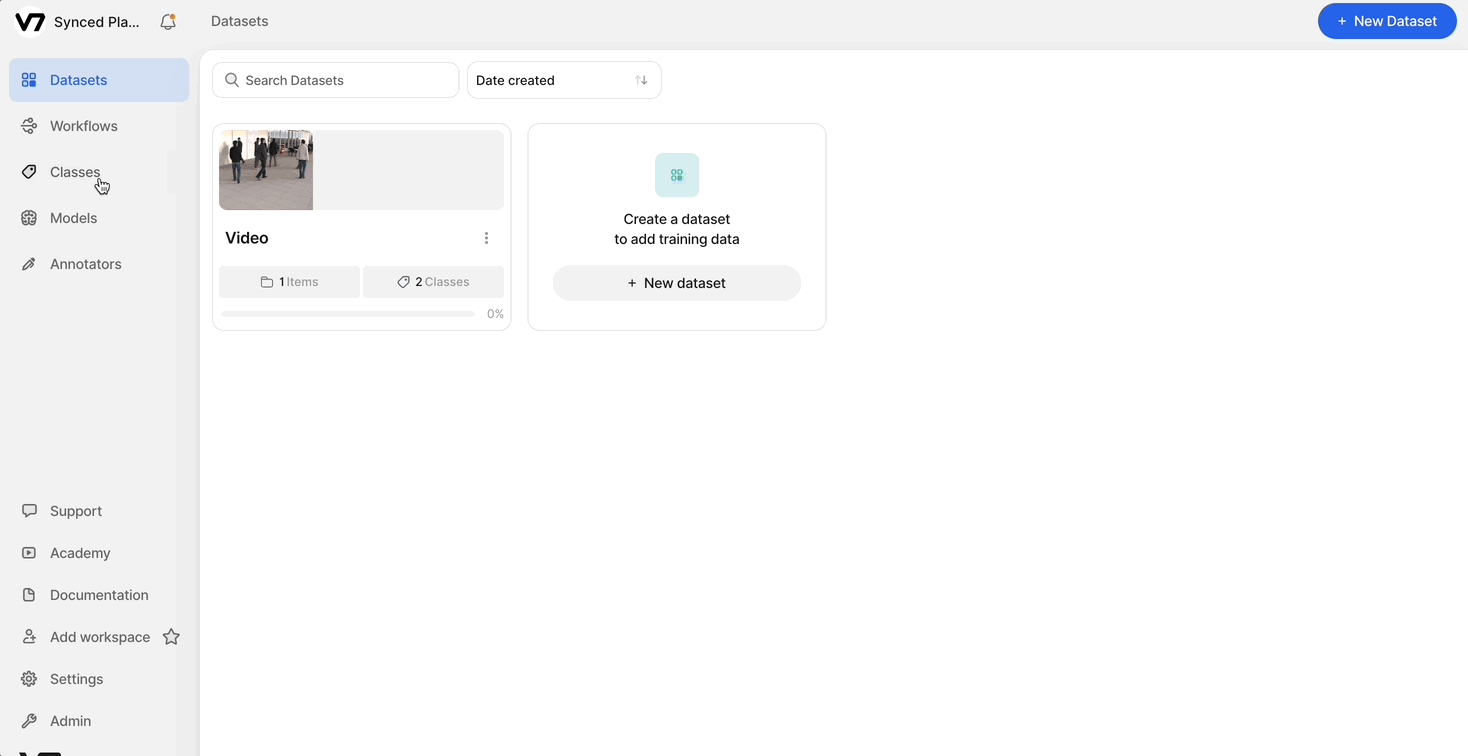
Beta Release
This feature is currently under active development. We invite you to participate in our beta testing phase. Please email [email protected] to access this feature early and contribute to its refinement through your feedback.
Updated 5 months ago
