Import data
The first step towards kicking off your project in V7 is uploading your data.
We'll start with importing files in the UI. If you're just starting your journey with V7, or you're adding data for a new project, click New Dataset in the Datasets page. Click here for a detailed guide on how to create your first dataset
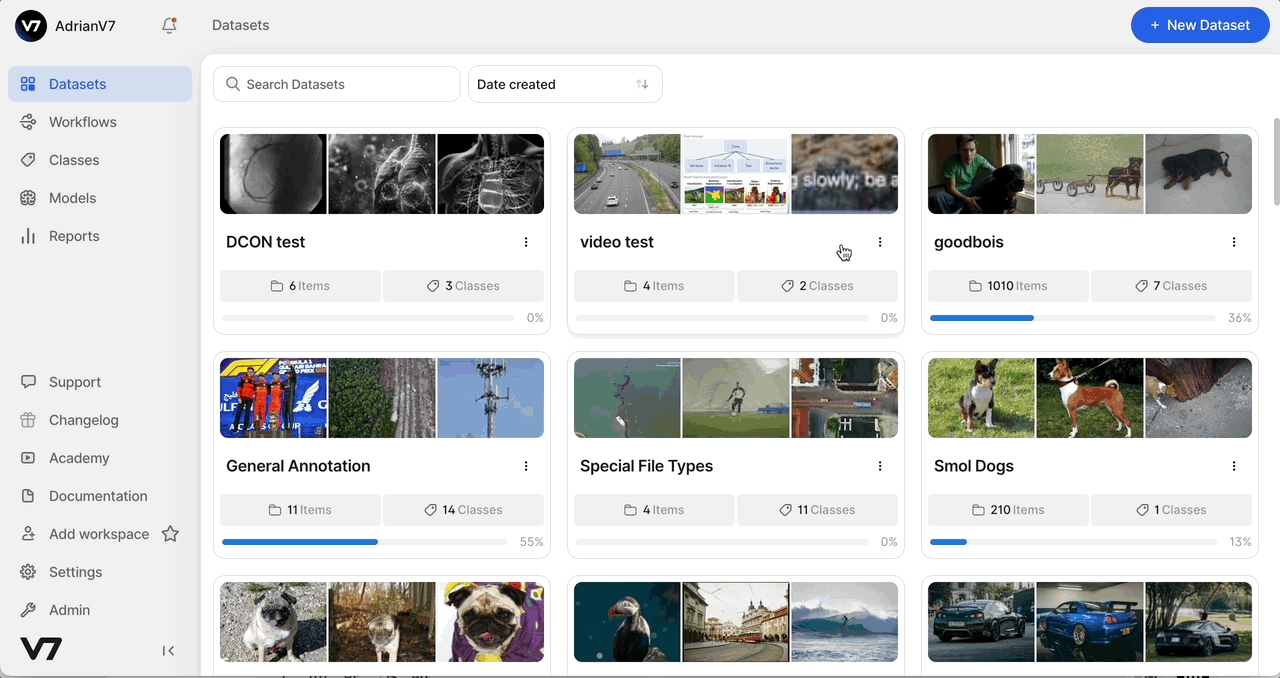
Any time you need to add data to an existing dataset, simply open it up and click Add data in the top right of the page.
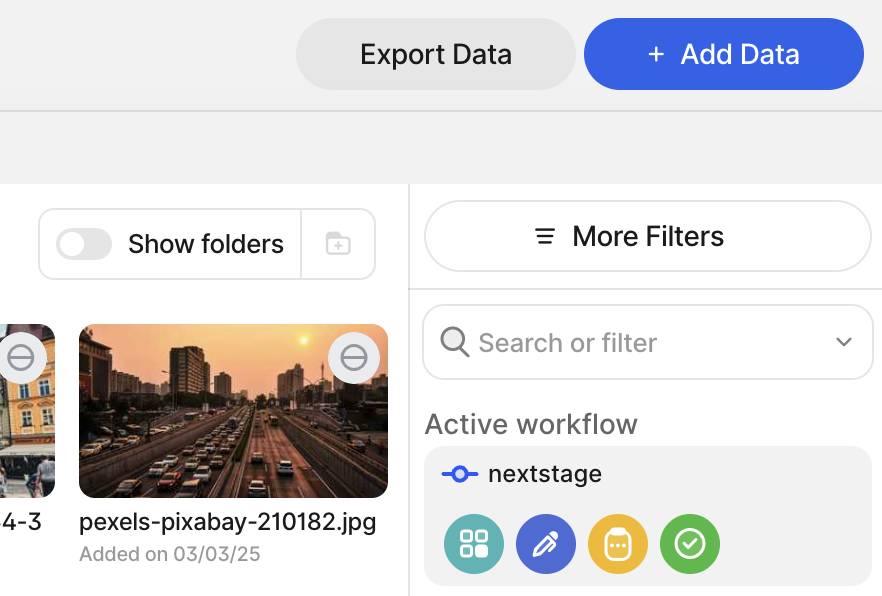
Now that we've got the basics out of the way, check out the sections below where we'll look at V7's supported file formats, how to upload video files, and how to import large datasets and annotations using CLI commands
Updated 5 months ago
