Add your team
Before you can optimise your team's labelling workflow, you'll first want to invite them to join V7.
Click the gear icon in the bottom left of any page, and select Members.
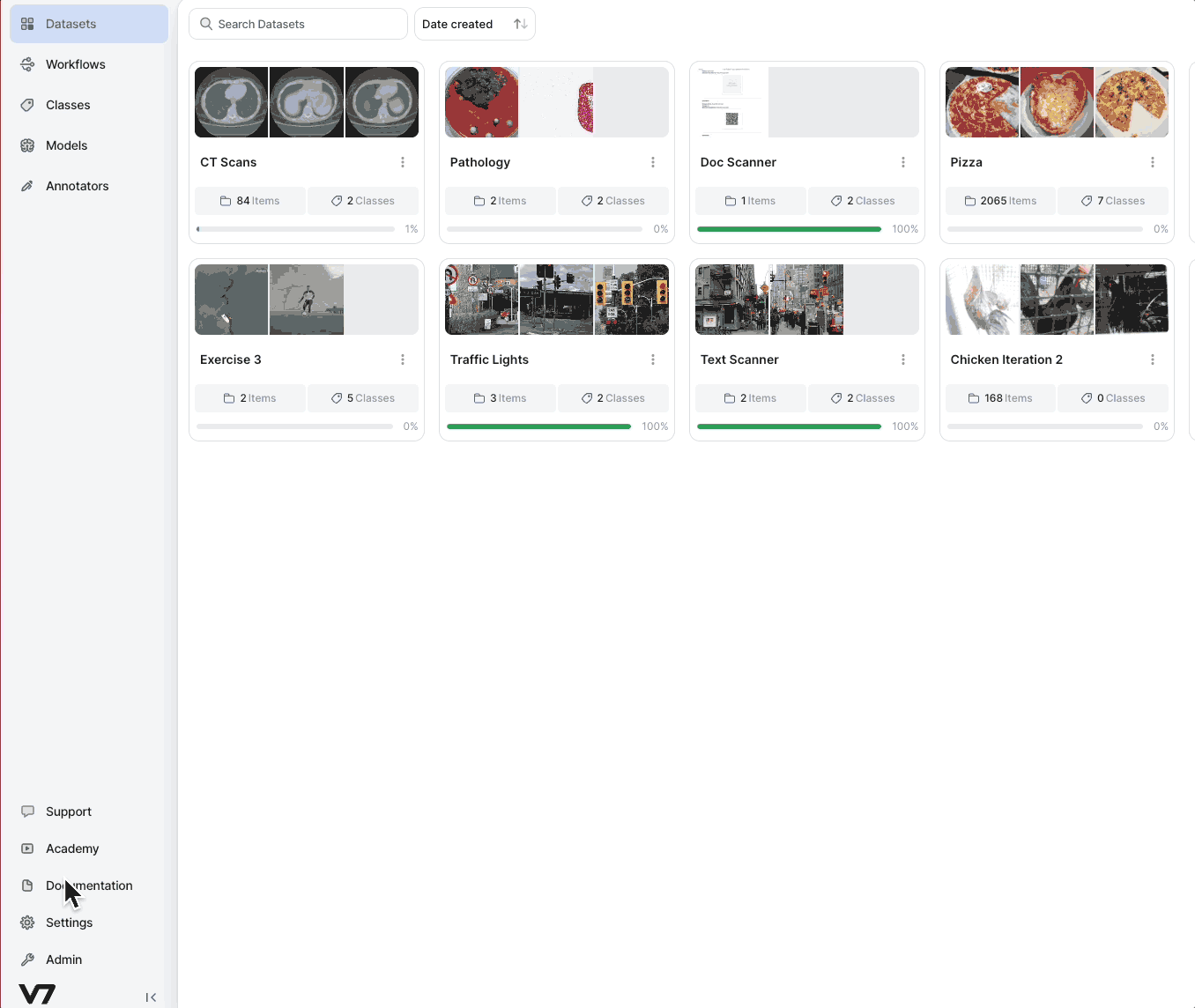
On the Members page, enter the email address of a user you'd like to invite, select their role, and send the invitation, by clicking on the paper plane icon.
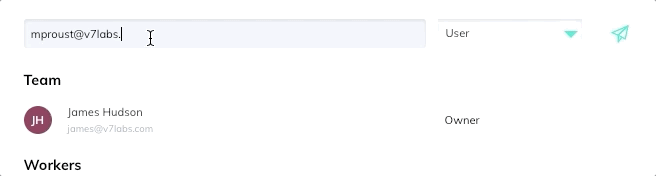
The user will receive an invitation email with a link to an account creation wizard.
User roles
| Worker | Workers (or annotators) Can request tasks, comment on, and annotate images. They cannot assign images to other users, or view other users on the team. |
| Workforce Manager | Workforce Managers' permissions do not extend beyond the datasets they are added to. They can invite workers, view datasets they're part of, and assign & review tasks. They cannot see users without access to their datasets. |
| User | Users have all of the permissions of an admin, without the ability to delete others' datasets or change team settings. Users can access all of a team's datasets. |
| Admin | Admins can delete any dataset, add and remove users, and modify team settings |
| Team owner | The user that first created the team. The only user who can delete the team, and the main point of contact for V7, . The team owner can assign this role to another user at any point. |
Once everyone's been brought on board, you can set up your team's workflow and kick off your project!
Updated 5 months ago
Next up
