Create classes
An SDK how-to guide. SDK power-users can refer to our full SDK docs generated from our source code here
To create one or more annotation classes within a dataset, use the create_annotation_class() method. Provide the name and class type of the class to be created. Class types that can be created programmatically are:
- bounding_box
- ellipse
- keypoint
- line
- polygon
- tag
dataset.create_annotation_class("label_name", "polygon")
Annotation Class TypesKeypoint skeleton & sub-anntotations cannot yet be created via the Python SDK. You can create keypoint skeletons & sub-annotations under the Classes page of your dataset in V7, or via our REST API.
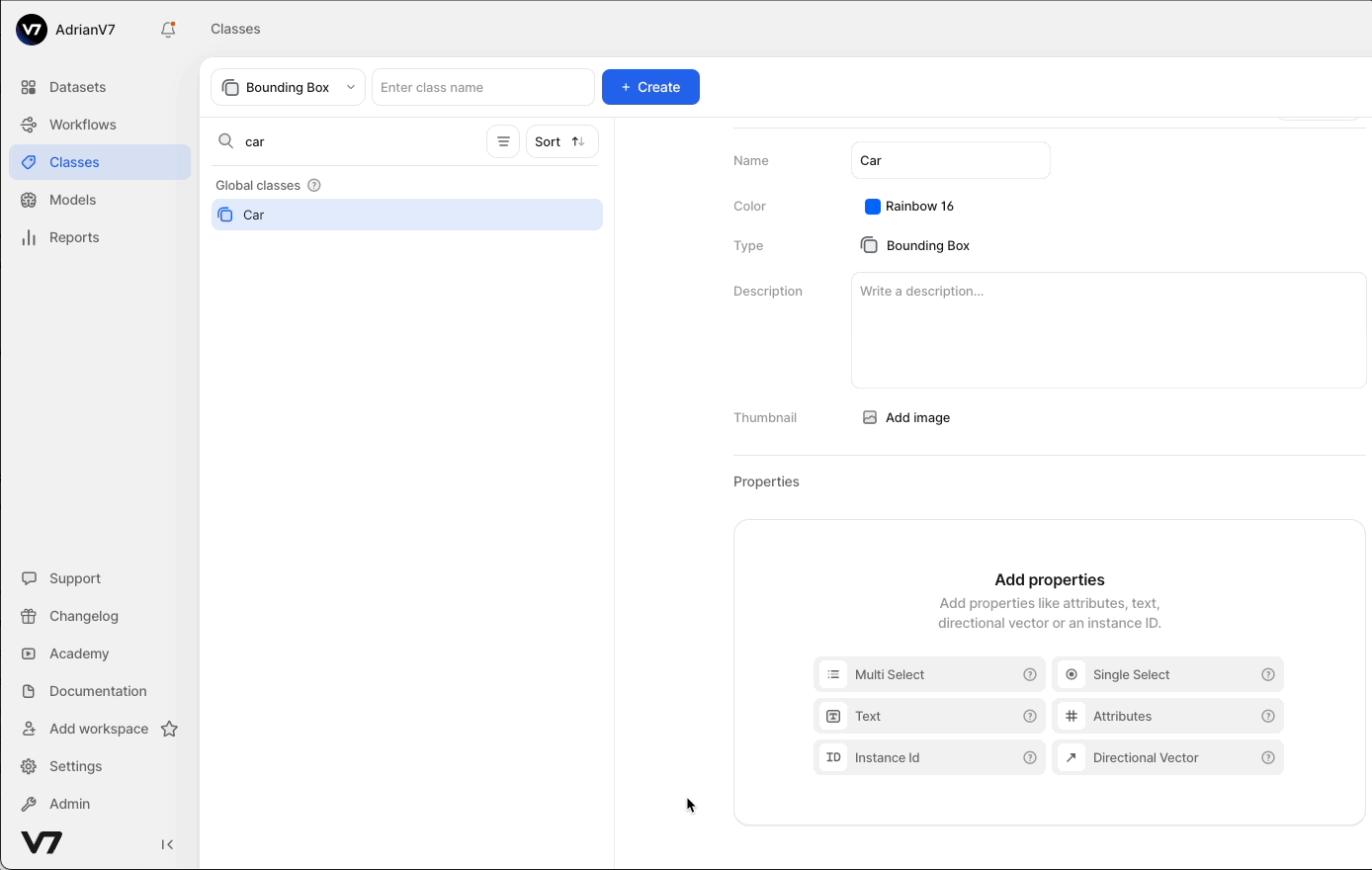
Now that you've got a dataset complete with the annotation classes that your team will be using, all that's left is to annotate it!
Updated 5 months ago
Next up
