How credits are calculated
This guide refers to our legacy billing structure, Credit-Based Billing. Teams that have signed up with V7 since mid-2023 use License-Based Billing which bills on the basis of number of users and workspaces, rather than credits and storage. To see which method your team uses, head to Settings > Plans. If you’d like to move to License-Based Billing, contact us! You can contact your Account Manager or our general contact here.
Each of V7's plans gives you and your team a set amount of credits to work with. When annotating, Credits determine how many Human Hours and how many Automated Actions your team can use within a billing period. Credits can also be used towards training and deploying Models.
Credit usageHuman Hours and Automated Actions cumulatively contribute to credit usage throughout a period. In other words, if a member of your team is using auto-annotate to label images, their time spent on those images plus the number of automatic annotations they make will contribute to their credit usage. Any model usage will add to credit usage
Human Hours |
When users are actively clicking to create or edit annotations, the time is logged. Any time spent looking at an item after a file is loaded will be recorded in the background. That time will be included in the overall time spent on the file once an annotation is made, or the file is sent to the next workflow stage. Time will not be logged while a file is loading, or if the file is open in an inactive tab. |
Automated Actions |
When annotating images using the Segment Anything Model (SAM) 1 Automated Action is consumed whenever a new annotation is created. Editing the annotation within the same image or frame is free. When using Auto-Annotate, 1 Automated Action is consumed whenever a new annotation is created. Editing or re-running the annotation within the same image or frame is free. Running a model on an image, regardless of how many annotations the output contains, counts as 1 automation action. This is also true when using a BYOM (bring your own model) workflow. Each image sent through the model stage will still count as an automated action. 100 images = 1 credit. |
Model Training |
|
Model Inference |
|
You can monitor your usage for the current billing period under Settings > Plans
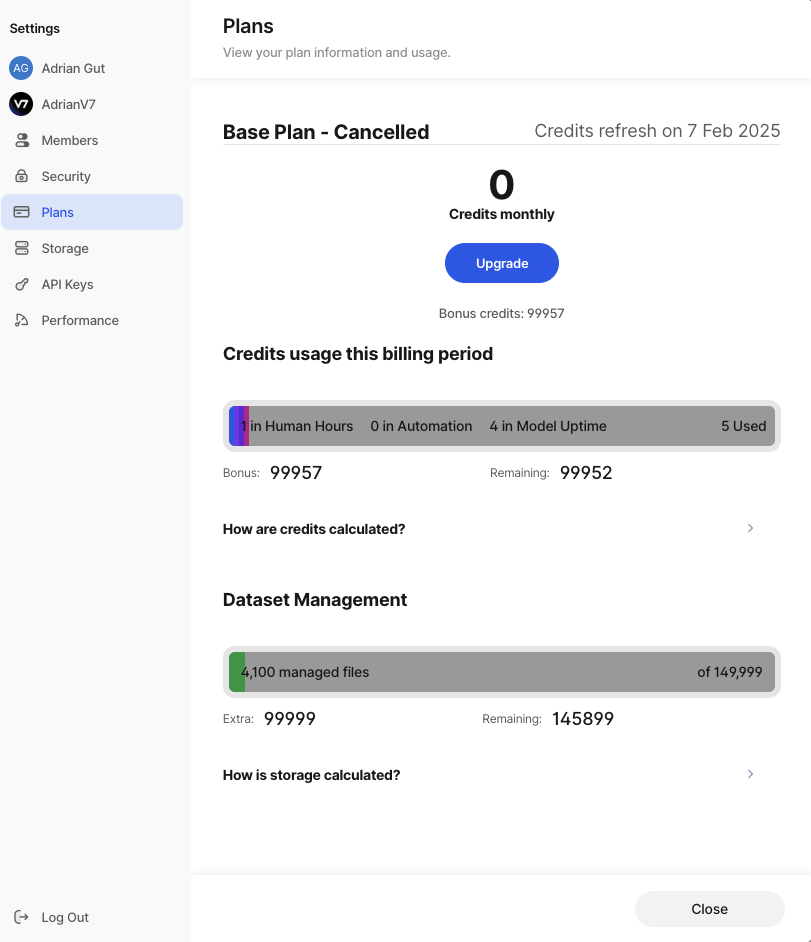
Updated 5 months ago
