How credits work
Each plan gives you and your team a set amount of credits to work with. When annotating, Credits determine how many Human Hours and how many Automated Actions your team can use within a billing period. Credits can also be used towards training and deploying Neural Networks.
Credit usageHuman Hours and Automated Actions cumulatively contribute to credit usage throughout a period. In other words, if a member of your team is using auto-annotate to label images, their time spent on those images plus the number of automatic annotations they make will contribute to their credit usage. Any model usage will add to credit usage
Usage type | Description |
|---|---|
Human Hours |
When users are actively clicking to create or edit annotations, the time is logged. If users are only browsing, images, or if the browser window is not focused, that time is free. If an image is browsed for a long time, after which an annotation is placed, only the last 60 seconds or fewer are logged, and any time beyond 60 seconds is free. |
Automated Actions |
When using Auto-Annotate, only the creation of an annotation counts as an Automated Action. Editing or re-running the annotation within the same image or frame is free. Running a neural network on an image, regardless of how many annotations the output contains, counts as 1 automation action. |
Model Training |
|
Model Inference |
|
Auto-annotateOnce a polygon is created with Auto-Annotate, any corrections to that polygon will not be counted as additional automated actions.
When using Auto-Annotate in video, this is true for each individual frame. Once you've used Auto-Annotate on a new frame, a new automated action will be counted.
You can monitor your usage for the current billing period under Settings > Plans
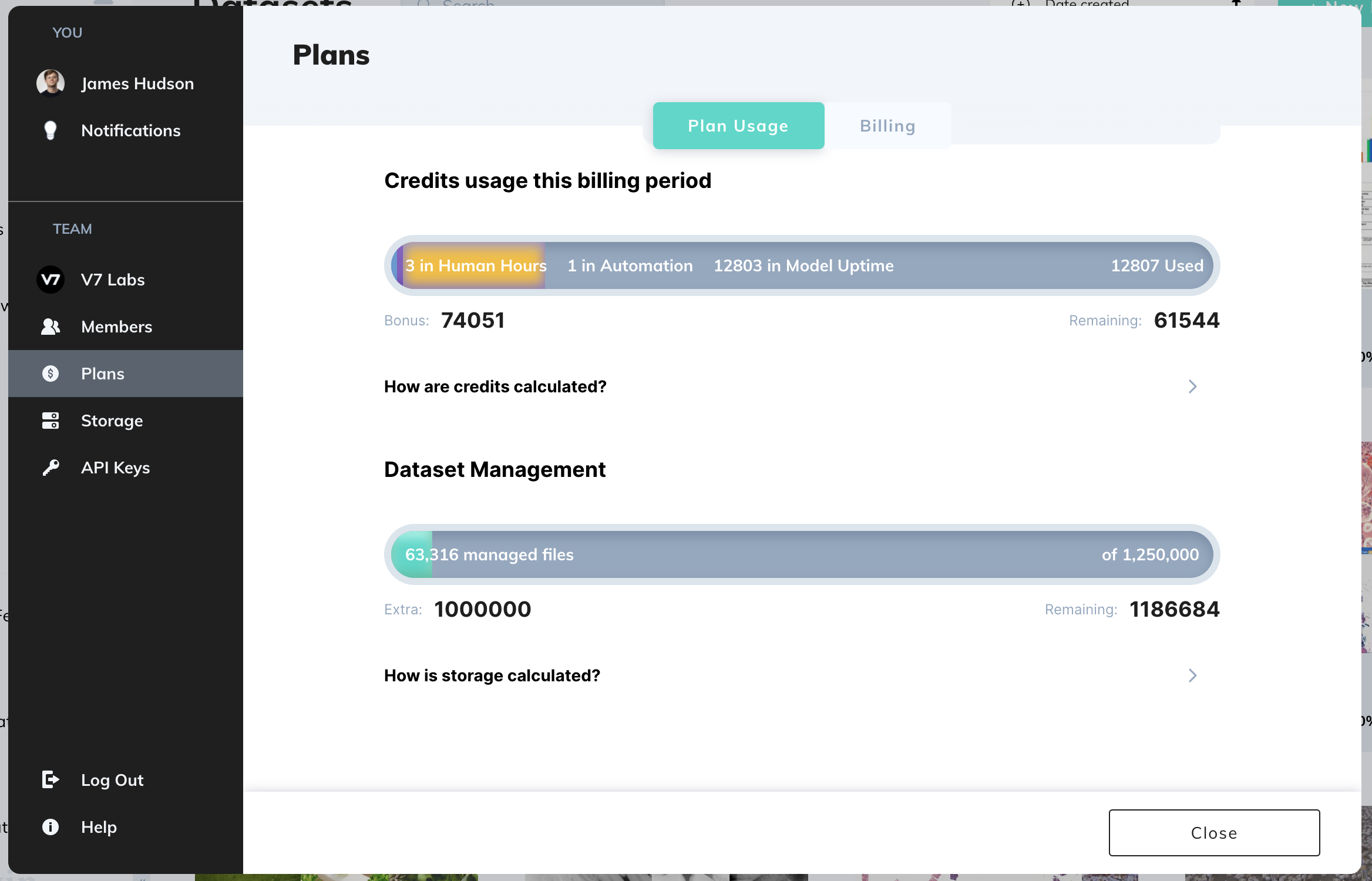
Updated 5 months ago
