External Storage
Using V7's external storage integration, you can keep your data stored within a private AWS/GCP/Azure domain enabling your team to annotate data without it leaving your servers.
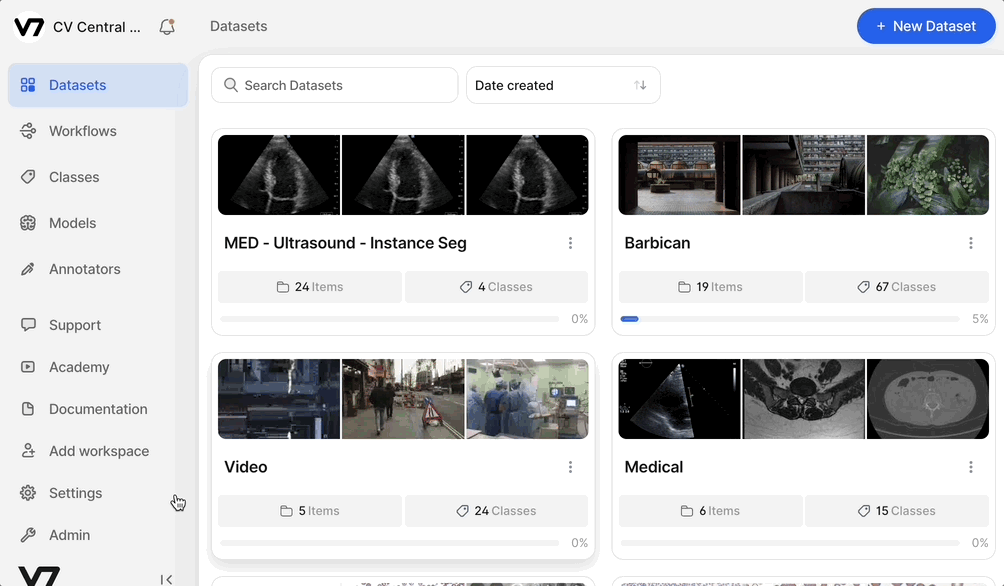
Check out our guides on configuring storage for each of our supported cloud providers below:
Once configured, here's how you can register files to V7:
Stuck? Check out our troubleshooting guide to resolve common registration errors:
Want to know more about how External Storage works? Here's a handy diagram showcasing how V7 uses signed URLs to give users access to externally-registered data:
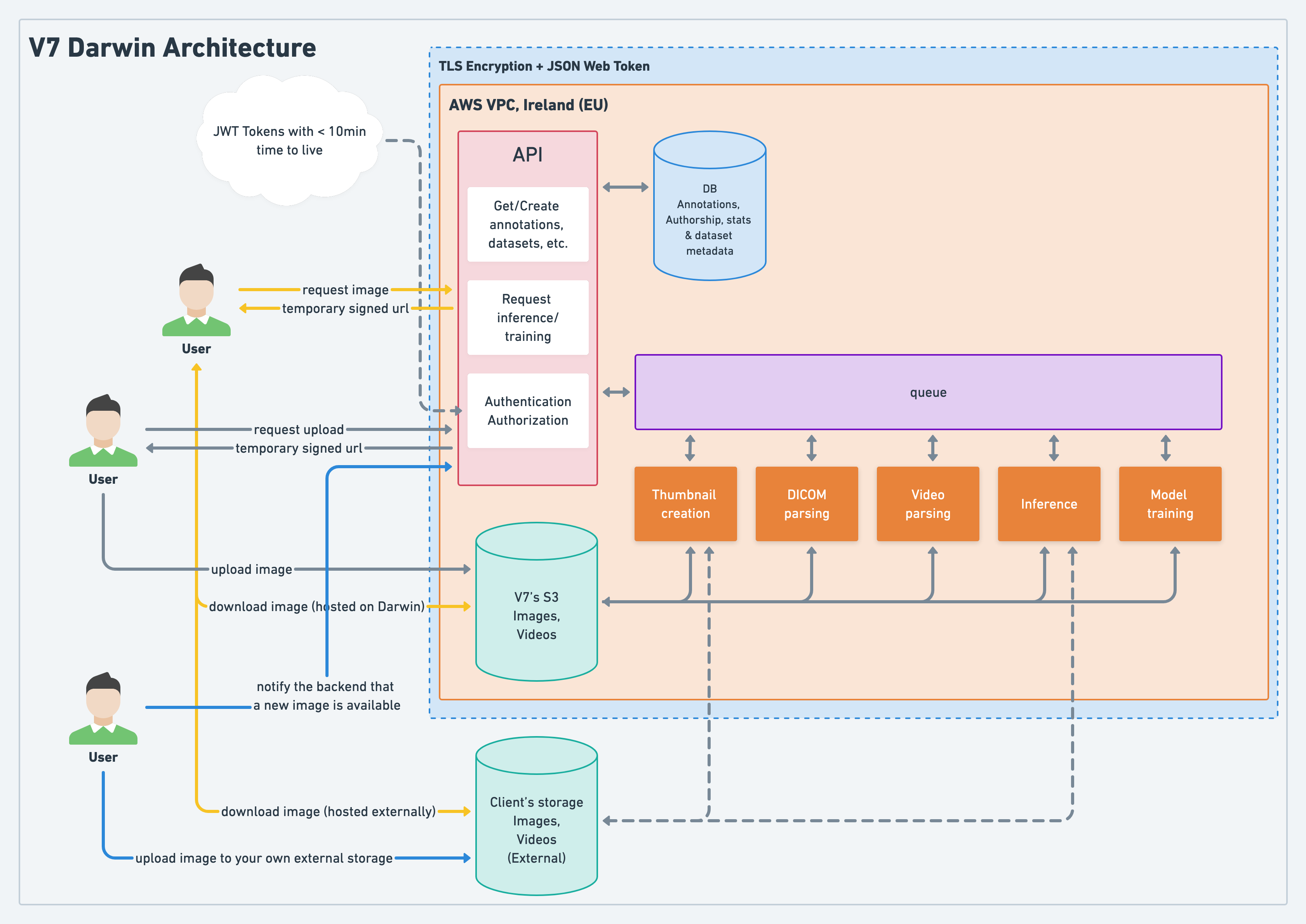
As the signed URLs can represent a large amount of data which needs to be loaded by the browser, the signed URLs are cached at an image level; which allows significantly improved page performance when the browser is able to re-use the images from its cache. The URLs are valid for 4 hours.
Updated 5 months ago
