How storage is calculated
Each of V7's plans contains a set number of Managed files that can be stored in your V7 team. In most cases 1 image = 1 managed file, but large images, videos, and medical formats like DICOM and NIfTI are each calculated differently. We've put together the table below to help you understand how your team's storage is calculated.
| Images (.jpg, .jpeg, .png, .bmp, .svs, .ndpi, .tif, .tiff, .webp) | 1 image = 1 managed file up to 25 million pixels. Files in higher resolution will count as 1 additional managed file for each 25 megapixels. |
| Videos (.mp4, .mov, .avi) | 1 video frame = 1 managed file. For videos with an fps of 5 fps or higher, each frame is counted as 1/6th of a managed file. |
| DICOM and NIfTI | 1 slice = 1 managed file. |
Managing StorageYou can prevent files from contributing to your team's managed file limit by permanently deleting them. This can be done by selecting one or more files in the Data page of any dataset, archiving the files, then permanently deleting them within the Archived folder.
You can monitor your usage for the current billing period under Settings > Plans
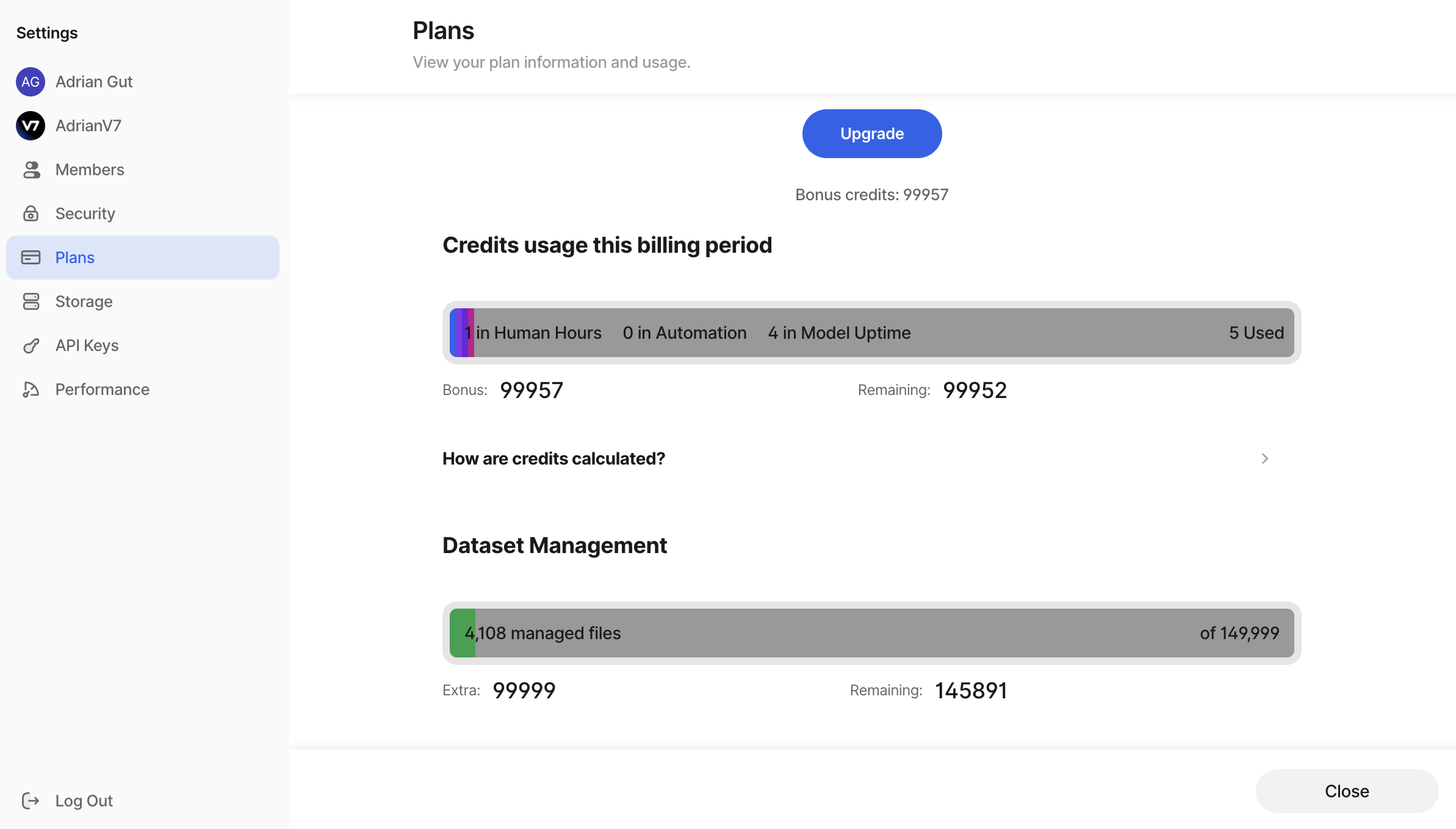
Updated 5 months ago
