push
A CLI how-to guide. SDK power-users can refer to our full SDK docs generated from our source code here
Pushes local data to a RemoteDataset. This data can either be images or videos.
$darwin dataset push planes home/user/planes/
/home/user/planes/171011-airplane-mn-1440.jpg ━━━━━━━━━━━━━━━━━━━━━━━━━━━━━━━━━━━━━━━━ 100.0% 2.3/2.3 MB • 6.0 MB/s • 0:00:00
/home/user/planes/r1498112_22099023.jpg ━━━━━━━━━━━━━━━━━━━━━━━━━━━━━━━━━━━━━━━━ 100.0% 58.8/58.8 KB • 90.6 MB/s • 0:00:00
Total progress ━━━━━━━━━━━━━━━━━━━━━━━━━━━━━━━━━━━━━━━━ 2 of 2
All 2 files have been successfully uploaded.Positional arguments:
dataset: [Remote] Dataset name: to list all the existing dataset, run 'darwin dataset remote'.files: Files to upload.
Optional arguments:
-e EXCLUDE [EXCLUDE ...], --exclude EXCLUDE [EXCLUDE ...]: Excludes specific files when given the complete file path.-f FPS, --fps FPS: Frames per second for video split (recommended: 1). Use 'native' to use the video's intrinsic fps.--frames: Push a video as independent frames (images).--path PATH: Folder directory in the dataset to upload the files into, or-p, --preserve-folders: Preserves the local folder structure in the dataset. Takes precedence over directory defined with--path PATH--item-merge-mode: Specify eitherslots,channels, orseriesto upload a directory of files into either slots, channels, or a series
Verbose modeThis command benefits from the
--verboseflag. Use this as an optional argument to see the details of the operation.
Imagining we have a brand new RemoteDataset called "cars", which is originally empty, we could push files to this RemoteDataset as demonstrated below:
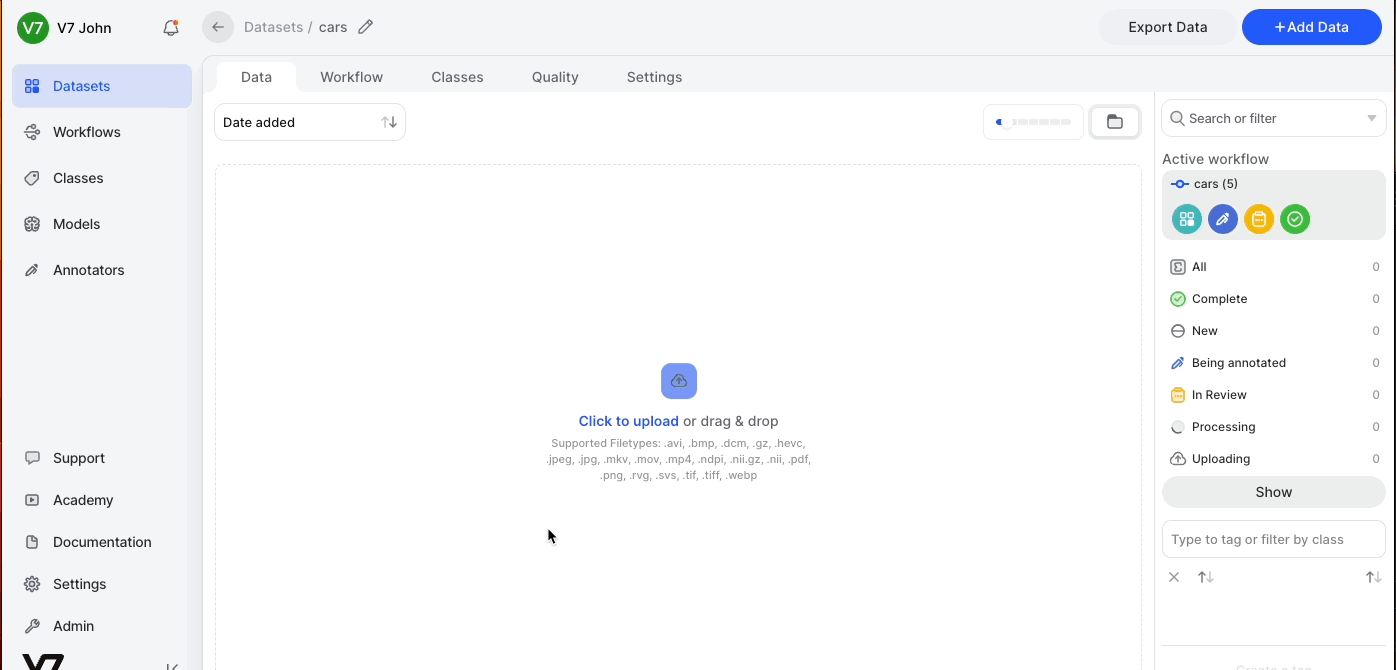
Updated 5 months ago
