Upgrade to increase your available credits and storage
If you run out of credits or storage before the end of your current billing period, upgrading your plan will ensure that your team is able to continue labelling.
To upgrade, head to Settings > Plans > Edit, and choose the most suitable available tier for your next month's worth of labelling.
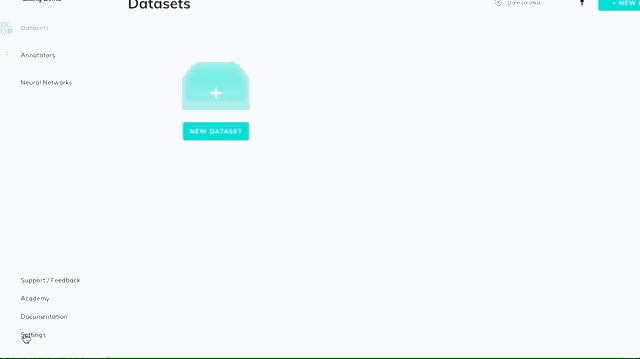
UpgradesUpgrading your plan will reset your credit balance and billing period. For example, if you were on a Team plan that renewed 1st of the month, an upgrade to Business on the 25th of the month would start a new period that would renew every 25th of the month moving forward. Any unused credits will be carried over to the new billing period.
Updated 5 months ago
