Create an Export Version
Create an Export Version
Each export from V7 creates a new Export Version.
Export versions are immutable. Once you generate one, it remains saved within your dataset's export panel and can be used to compare between training experiments or as a form of version control.
If this is your first time exporting the data in this dataset, click Export and fill out each of the fields under Save a new version.
Give your dataset version a name and pick an export format. We recommend Darwin(JSON). It resembles a COCO format with some added features. It's worth noting that Darwin JSON is also the only format that supports sub annotations (text, directional vector, attributes, instance ID)
You can also export datasets in COCO, CVAT, DARWIN (XML), YOLO, PASCAL VOC, and PNG (for semantic masks, and instance masks) as well as NIFTI (for volumes uploaded from .nii/.nii.gz or .dcm files). Jump to the final section of this guide for more information about the different formats that V7 offers.
From there, select which images or videos from your dataset should be exported - only those that have been marked as complete, or a selection from your dataset
Tip: You can select any item in your dataset, choose to Select all at the bottom of the page to quickly export all items within a dataset.
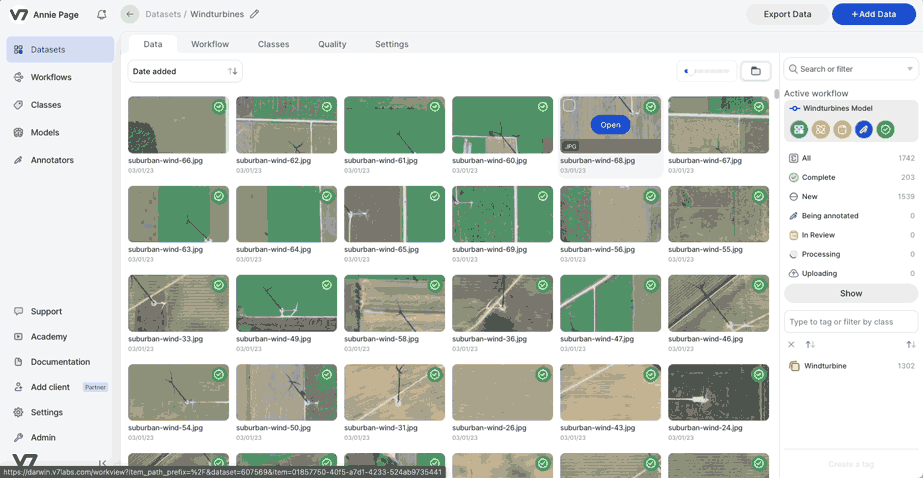
You can also choose to include worker metadata on the export file. This will include the first name, last name, and email address of the members of your team who created and reviewed the labels in this dataset.
Finally, you can also choose to include an export token to the URLs within each file. This will allow anyone with access to the original image or video file (whether they have access to V7 or not) that corresponds with each annotation. Please note that choosing this option will mean that the exported data will not be encrypted.
Once you’ve hit Export, you and your team will be notified once the dataset is ready to download. Depending on the size of your dataset, and the export format selected, this can take between a 1 second to an hour.
If your dataset is smaller than 100,000 images and is taking longer than an hour, consider reaching out to support, or testing the export again using the Darwin JSON export. In some occasion, incompatibilities between export formats and labels or data formats used may cause exceptions.
You can retrieve the dataset from Team Notifications in the top left of the page.
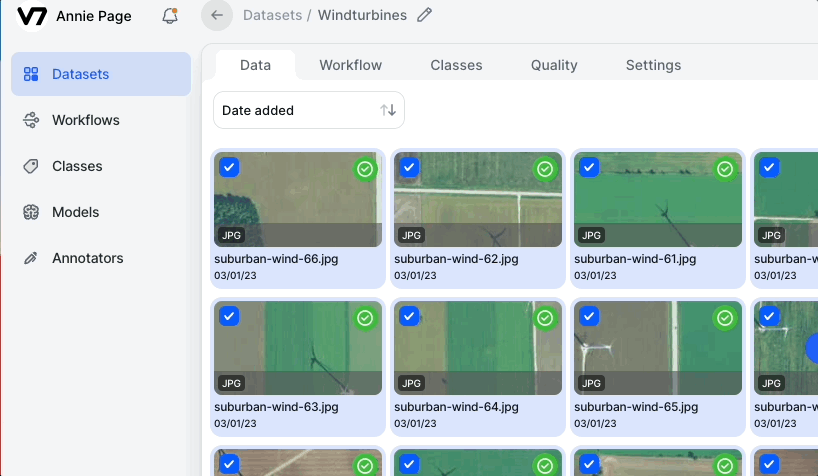
Updated 5 months ago
