The Model stage
Supercharge your workflow with Model stages.
With Model stages you can use a model that has been trained in V7, or one of your own external models, to pre-annotate the files that will be sent to the next workflow stage.
Model stages can be used to create small efficiency gains like tagging data that should be labelled/archived with a classifier, or, with a well-trained enough model, take the place of a human annotation stage entirely.
To set up a Model stage:
- Drag and drop the Model stage into your workflow template.
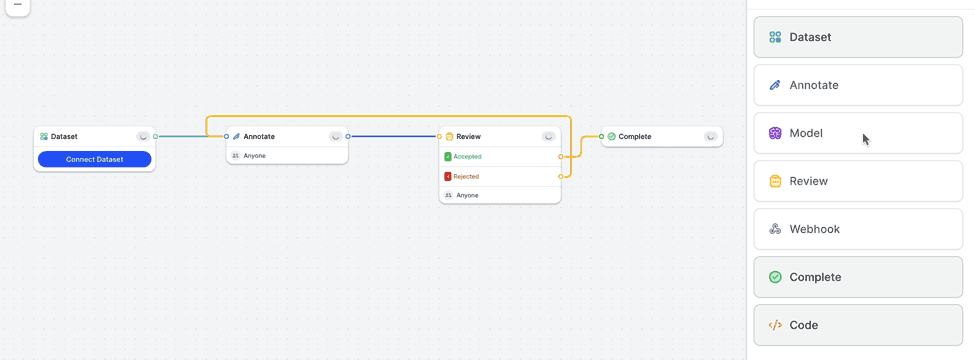
- Plug the stage into the previous workflow stage (where the files will be flowing from) and the next workflow stage in sequence (where the model-labelled files will be flowing to).
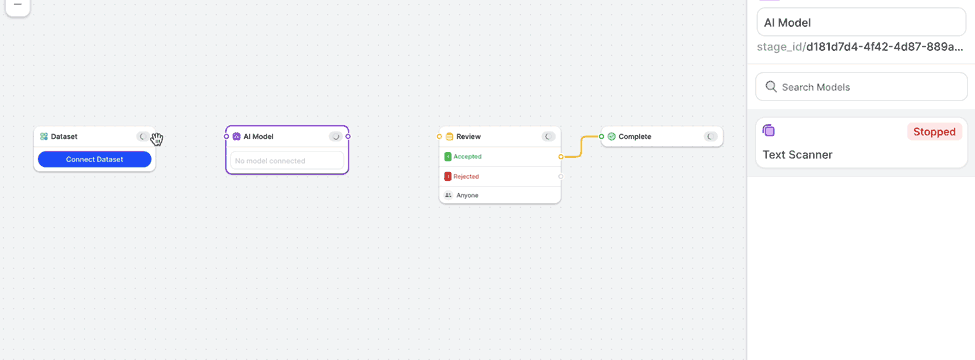
- To configure the stage:
- Select the trained/registered model that you will be using to run inference on your data (If you haven’t trained a model in V7, or registered your own external model check out the following guides: Train a neural network in V7 ; Register an external model)
- Map the classes that the model was trained on to corresponding classes of the labels that will be created
- Toggle Auto On/Off. If enabled, your model will turn on whenever an inference request is made, and turn off whenever more than 1 hour has passed since the last request.
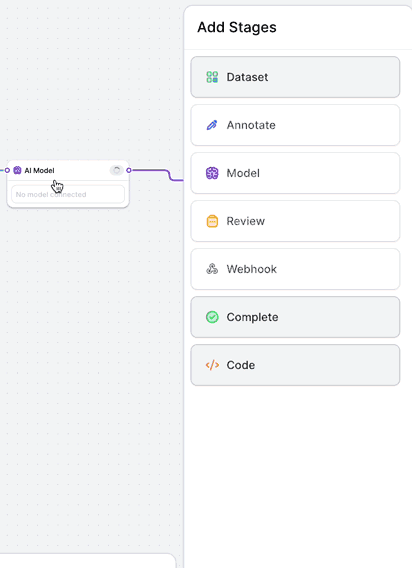
Self-AssignmentAs an automated stage, the Model Stage requires files to be assigned to it in order to be triggered.
As a result, if a Model Stage is the first stage after the Dataset Stage in a workflow, it will be necessary for a User, Admin, or Workforce Manager to assign files to the stage manually to kick off the workflow. Workers will not be able to self-assign files until they have passed through the Model Stage.
Updated 5 months ago
