How Annotation time is recorded
Legacy Logic
As of September-December 2024 we are migrating users to an updated version of time-tracking to greater align with customer feedback. You will have received an email if you are on the latest version, which is detailed HERE.
All annotation time in V7 is calculated using V7's workview timer. This time is used to generate V7 annotation reports, and to determine how many human hours have contributed to your team's platform credit usage.
The timer includes logic which will automatically pause recording to prevent users from stepping away for lunch, and coming back to a still-running timer.
When is time recorded?
Time will be recorded whenever a user is actively annotating in V7.
If time elapses between when a file is opened and when an annotator takes their first action (either creating an annotation or sending a file to the next workflow stage), the timer will run in the background and only record time once an action is taken.
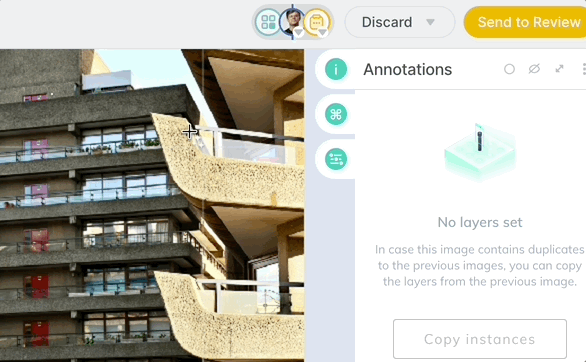
Time recorded to a file is cumulative. Any work done over several sessions will be included in the overall time recorded to each assigned annotator within each workflow stage.
The time recorded in previous workflow stages can be reviewed by hovering over the workflow stage.
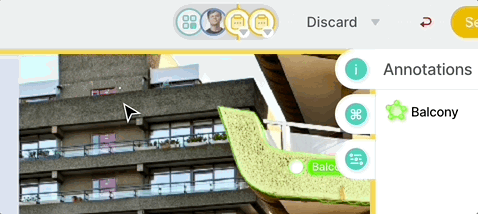
When is time recording paused?
Time will not be recorded whenever:
- The annotator manually pauses the timer (recording will resume whenever an action is taken).
- The annotator has moved to another browser tab.
- The file is loading.
- More than 60 seconds have elapsed since the last action.
Updated 8 months ago
