Cancel your plan
We'd hate to see you go, but if you do have to cancel your plan for any reason, you can do so by clicking Settings > Plans > Edit and clicking the left arrow until you see the option to cancel.
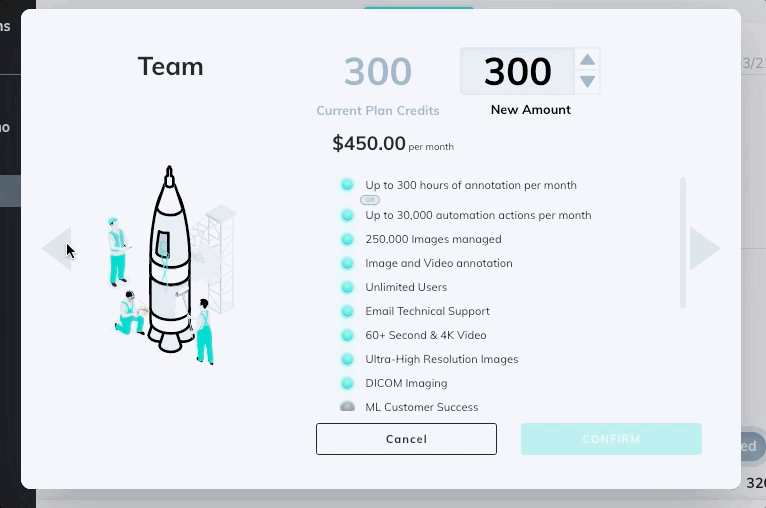
You'll be prompted to fill out a brief survey about your reasons for cancelling, and what's next for you and your team.
Heads up!This will delete all of the data and annotations saved in V7. If you would like to keep your data and annotations in, we recommend maintaining your account on an Essentials plan until you're ready to pick up your existing projects, or start a new one.
Updated 4 months ago
